WooCommerce POS Inventory Management
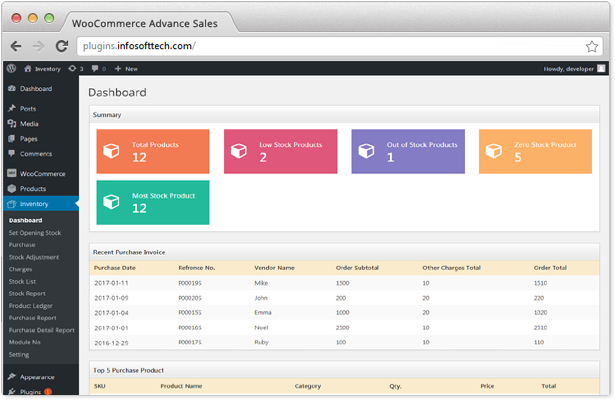
Version Supported:
WordPress – 3.0 To 4.9.5
WooCommerce – 2.1.10 To 3.3.5
POS Plug-in: – Actuality Extensions POS Ver.4.2.6.4
Language Supported: English
Plugin can also support other languages, contact our Support Team
Plug-in does not supports Multi Currency.
Last Updated Date: – March 07, 2017
IMPORTANT:
Please note in order to WooInventory Plug-in to work correctly and track all Stock movements, plug-in does not allow any direct Edits to Stock quantity, If you are using any 3rd party plug-in which allows Stock edits this should not be used else Plug-in will not work as expected.
WooInventory plug-in does not allow decimal in qty field.
Inventory Add-ons / Other Plug-ins
Purchase Order System

Purchase Order is an Add-on for WooInventory to help you manage Purchase Order System, Purchase Order (PO) generation, Send PO to Vendor by Email, Pending PO Report, Enhanced Stock Report to help better stock reporting with details of pending PO Qty
Read More
Multi Location Inventory

Multi Location Inventory is an Add-on for WooInventory to help you manage Multi Location stock
Read More

