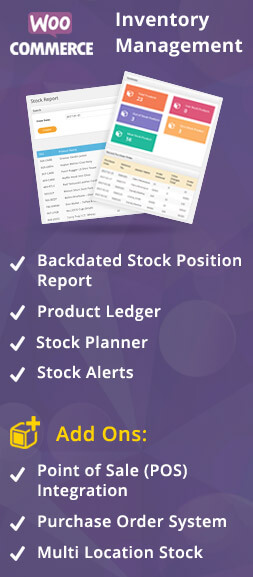WP e-Commerce Reports
When you log into wordpress dashboard, you can view your Sales Summary, Sales by Quarter and Sales by Month on welcome page.

For more detailed information select Store Sales in the menu on left of the dashboard.
On the Sales page you will see a summary of your current month at the top, followed by a list of individual orders. You can perform bulk actions such as accepting payments (if you accept manual payments such as checks). You can also filter by Status and date.

Downloading Sales Information
If you would like to download a CSV (comma separated values) file of your sales, scroll to the bottom of the page and click the Download CSV link. You can then import that file into another program if you like, or simply keep a backup of your sales.
Limitations
WP e-Commerce default report only provides statistics of sales not detailed statistics. WP e-Commerce Advance Sales Report shows you all key sales information in one main Dashboard in very intuitive, easy to understand format which gives a quick overview of your business and helps make smart decisions.