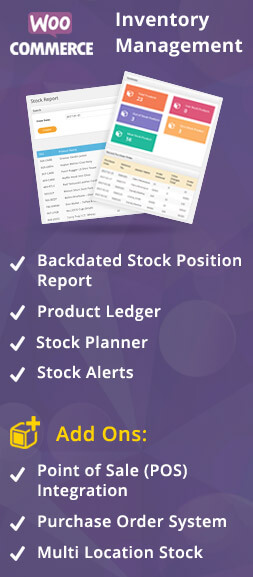Complete Guide to WooCommerce Product Variations Reports
Variable Products Variable Products in WooCommerce allows the user to create specific products that have several variations, i.e. different color, size and other variable data. There are different reports which can be generated in WooCommerce Advance Sales Report Plugin Premium Gold Version..
For Example: XYZ “T-shirt” is available in different colors i.e. Red, Yellow, Green, Black and with different sizes i.e. S, M, L, XL
All reports data can be export into Excel, CSV, PDF, Print.
In this article we will walk you through all Reporting features there in WooCommerce Report Plugin related to Product Variations
Every Business Owners would like to know following details related Variation Product –
2. Which are my Top Selling variation products?
3. I want to know product wise monthly sales summary.
4. Order details for a particular product variation?
5. I want to know my variation stock report.
6. Which coupon is applied for product discount?
7. I need to know which product is getting sold in particular country/state.
8. Where will I get detail report of all orders?
The dashboard shows a quick summary of recent order. Detail report of each order will display on the detail page.
E.g. if you wanted to know detail report of order ID No.523, just click on that order id it will show you all details of that particular order ID.

2) Which are my top selling variation products?
Presently, this report shows the parent product name of variable on the top 5 products on the Dashboard.
If you want product name with variation attribute on dashboard we can further customize this.

Detail order report of each product will display on the product’s detail page by clicking on drilldown.

3) I want to know product wise monthly sales summary.
Variation/Month Crosstab shows a summary of variation product followed by each month respectively their Product Counts and Amount. Order detail report of each product will display on the product’s detail page by clicking on drilldown. This helps to know No. of Quantity sold per Month.

4) Order details for a particular product variation?
There is a separate Variation Page that displays all variations products with their unique variation ID, total sold Qty. Current Stock, Amount. User can edit this report to add, less another variable of product.

5) I want to know my variation stock report.
Variation Stock report shows product stock quantity per variation; also user can edit the variation stock list to adjust product stock quantity per variation attribute.

6) Which coupon is applied for product discount?
Coupon Report shows a quick summary of coupons applied to product. The user can apply the product discount and product % discount on specific variation product as per their requirements. An order detail report of each coupon will display on the coupon’s detail page by clicking on drilldown.
E.g. I have created one coupon for one product whose variation is color: black and size: large respectively. Then that particular coupon is applicable to that product only.

7) I need to know which product is getting sold in particular country/state.
Prod. /Country and Prod. /State Crosstab shows a summary of the product followed by each month respectively their Product Counts and Amount. An order detail report of each product will display on the product’s detail page by clicking on drilldown. This helps to know No. about Product Quantity sold per Country.
Prod. /Country Crosstab

This helps to know No. of Product Quantity sold per State.
Prod. /State Crosstab

8) Where will I get detail report of all orders?
Detail Page gives detail order reporting of each product variation with date range filters, variation dropdown and variations only check box. this will displays a detail list of orders that purchased variation product.
Filter

Report

Plug-in can be also customized to meet any other specific requirements, for more details mail us at komal@infosofttech.com