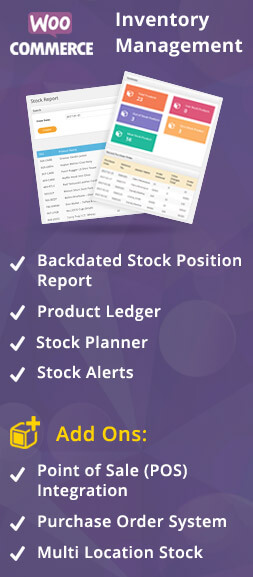FAQ
-
How will I get this report plug-in?
Upon purchase you will immediately receive email having file download link, license key information which you will deploy on your site.
-
Will this work with my existing site, theme?
Yes, this will work with your existing site, theme. We have taken all care so that this will not conflict with your existing site, theme. Just in case if you have any problem or issue you can contact us at komal@infosofttech.com and we will help you to resolve issue. We have comprehensively tested this plug-in and this is working successfully with no. of customers.
-
How to install plug-in on site?
Please check plug-in deployment steps guide on https://plugins.infosofttech.com/plug-deployment-steps/ page.
-
What WooCommerce and WP e-Commerce versions are supported?
WooCommerce: 2.1.10 to 2.4.5
WP e-Commerce: 3.8.6 to 3.8.14.3 -
I am using WooCommerce product variation. Can I get variation wise reporting?
Yes this plug-in provides product variation wise reporting. This report is shown separately plus has various filters like From Date, To Date, Category, Product, Status and Variation etc.
For example if you have an online cloth store selling “T-Shirt” Product and need further classification of Product sales summary by Size, Color, “T-Shirt, 40 Size, Blue Color”.

-
Can I get SKU based reporting?
This reporting plug-in gives SKU based reporting in All Product section. Admin will get Product SKU wise sales quantity and amount.
-
I need to know coupon based sales stats. Can I get these stats in this plug-in?
Yes this plug-in provides coupon wise sales statistics on Dashboard as well as on All Detail page. This plug-in also displays Coupon Code on detail page for Orders if it is used.
-
Can this plug-in export data?
WooCommerce Sales Report plug-in exports data into CSV and EXCEL. Admin can filter data and only filtered data will be exported into CSV and EXCEL.

-
Can I print report?
Yes you can print reports using this plug-in.
-
Can I generate online PDF?
This plug-in provides option to generate online PDF of data. Admin can filter data with different filters and admin will be able to generate PDF of filtered data.
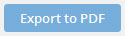
-
Can I get product wise monthly summary in one report?
This plug-in provides product wise monthly summary crosstab with detail of quantity and amount. This plug-in also provides Variation/Month Crosstab, Product/Country Crosstab, Product/State Crosstab, and Country/Month Crosstab, Payment gateway/Month Crosstab, Order Status/Month Crosstab and Summary/Month Crosstab.
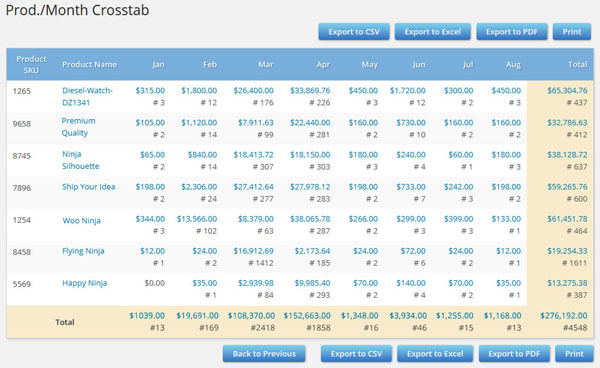
-
Can this plug-in send auto email with sales stats?
Yes, plug-in sends daily, weekly, monthly and till date summary daily email automatically to specified emails. Admin can enter more than one email ID’s on plug-ins Settings page. Email will be triggered when someone visits site.*
-
I need more information in auto email getting sent. Can I have this setting in plug-in?
Yes we can always customize this plug-in to meet any specific requirement. If you have any specific requirement please contact us at komal@infosofttech.com.
-
How to change Top n settings for Products, Billing Countries, Payment Gateways, Recent Orders, Customers and Coupons?
To set number of rows to display on plug-in Dashboard page go to settings tab. You will see options to set no of rows.
-
How to add Company Logo in PDF?
To set company logos go to Settings page. Upload company logo in Logo Image field. You will see uploaded image in exported data PDF and in Print option.
-
Does plug-in generate reports based on Google Analytics?
Yes, plug-in generates reports based on Google Analytics. Plug-in shows overall Sessions, User, Pageviews, Pages/Sessions, Bounce Rate and % New Sessions count on Dashboard along with date wise graphical presentation.
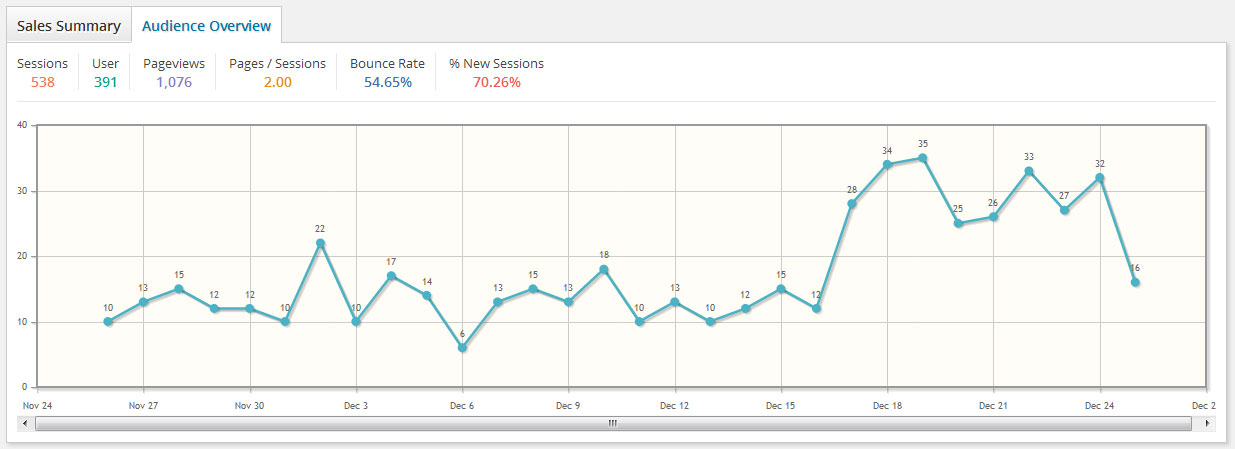
-
Can I get date wise Orders and Visitors in one report?
Yes, plug-in shows you Date wise Orders and Visitors data in one report. Admin can export those data to CSV, EXCEL and PDF.
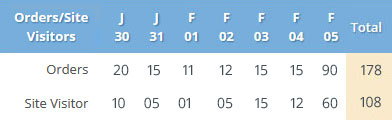
-
Can I get stock related data?
Yes, plug-in gives stock related data in one report page. Admin can filter data by SKU No, Product Name, Min Stock, Max Stock, Category, Product and Product Type. Admin can export those data to CSV and PDF.
-
Can I get Variation stock list in this reporting plug-in?
Yes, this plug-in gives Variation stock list. Admin can filter data by SKU No, Product Name, Min Stock, Max Stock, Category and Product. Admin can export those data to CSV and PDF.
-
I have some more specific requirements. Can you customize this for me?
Yes we can always customize this plug-in to meet any specific requirement. We have already done no. of customizations for various customers. If you have any specific requirement please contact us at komal@infosofttech.com.
-
Does this report plug-in support multiple languages?
No, presently this plug-in only supports English language.