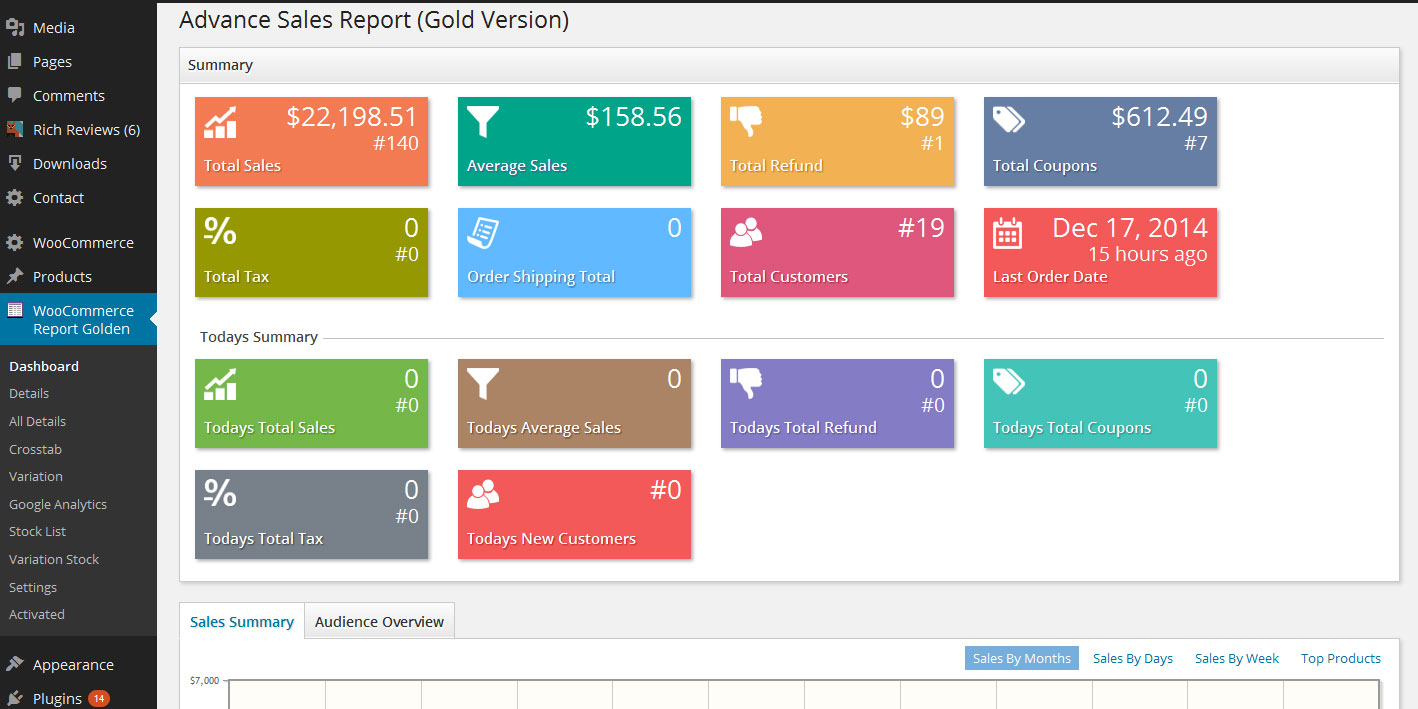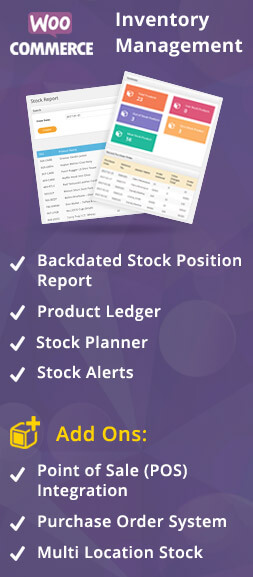Plug-in Deployment Steps
You can deploy WooCommerce Advance Sales Report plug-in from WordPress Backend or using FTP.
Usign WordPress Backend:
- Download plug-ins file from email or from Order Received page.
- Login into WordPress backend.
- Click on “Add New” under “Plugins”. Click on “Upload Plugin” button on this page.
- Click on Browse button and select downloaded zip file. You will see selected file name on screen.
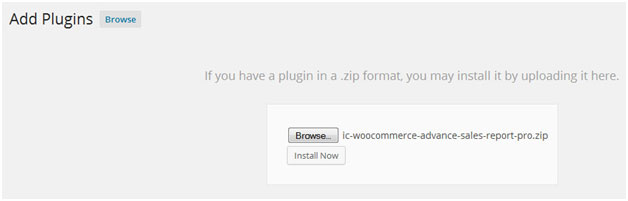
- Click on “Install Now” button. Click on Activate link.
- You will see “WooCommerce Report Golden” tab on left menu. Click on Activate link.
- Activate purchased plug-in by entering License key received in mail to receive updates of plug-in.
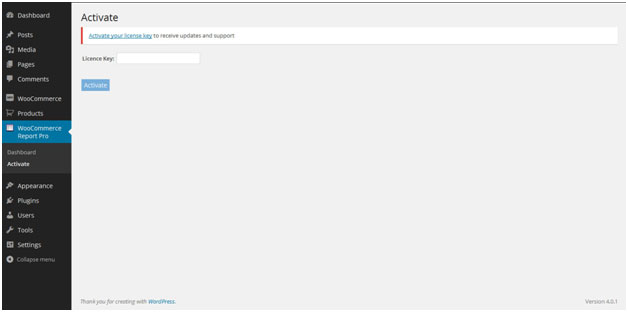
- Upon activating plug-in admin will see all pages of reporting plug-in on left hand side WP menu.
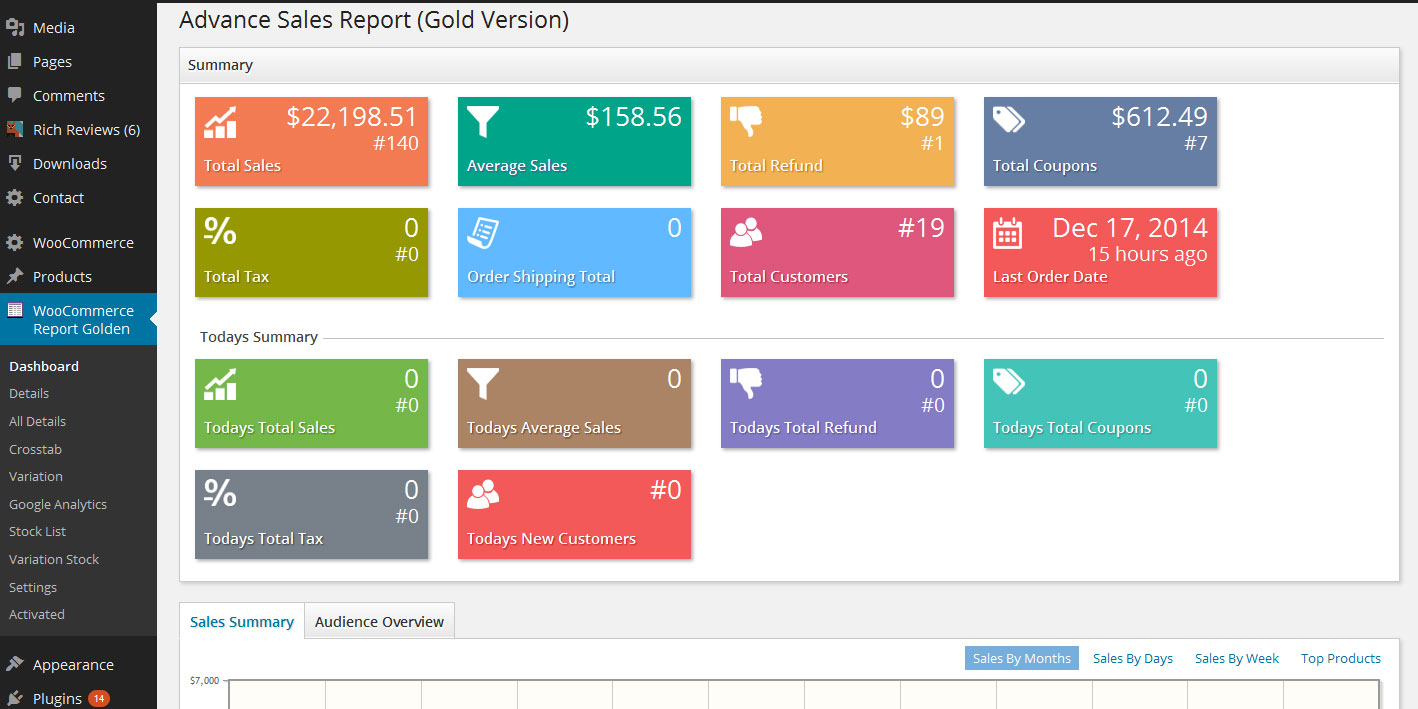
Usign FTP:
- Download plug-ins file from email or from Order Received page.
- Unzip downloaded zip file.
- You will see folder having name “ic-woocommerce-advance-sales-report-golden” or “ic-woocommerce-advance-sales-report-pro” or “ic-woocommerce-advance-sales-report-variation” or “ic-woocommerce-advance-sales-report-crosstab”.
- Connect to server using FTP.
- On left side locate Local server file which you need to upload on server. (Locate to downloaded plug-in folder from your machine).
- Upload this folder on “/wp-content/plugins” path by right click on folder and click on Upload.
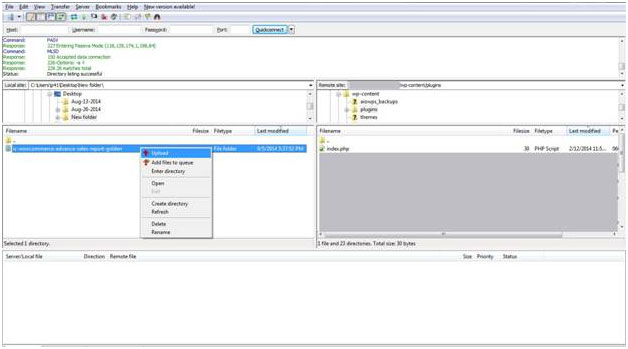
- Login into WordPress backend.
- Activate plug-in from plug-ins page.
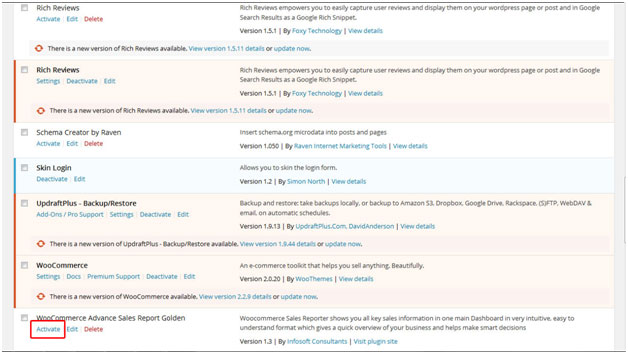
- You will see “WooCommerce Report Golden” tab on left menu. Click on Activate link.
- Activate purchased plug-in by entering License key received in mail to receive updates of plug-in.
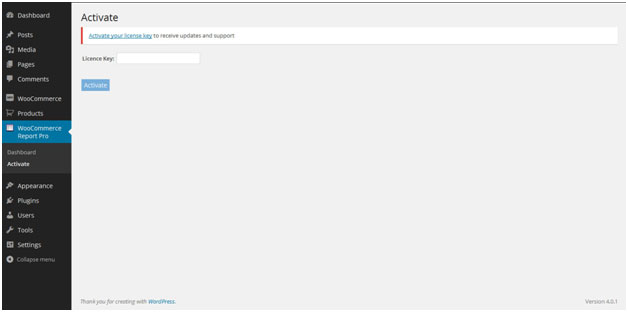
- Upon activating plug-in admin will see all pages of reporting plug-in on left hand side WP menu.