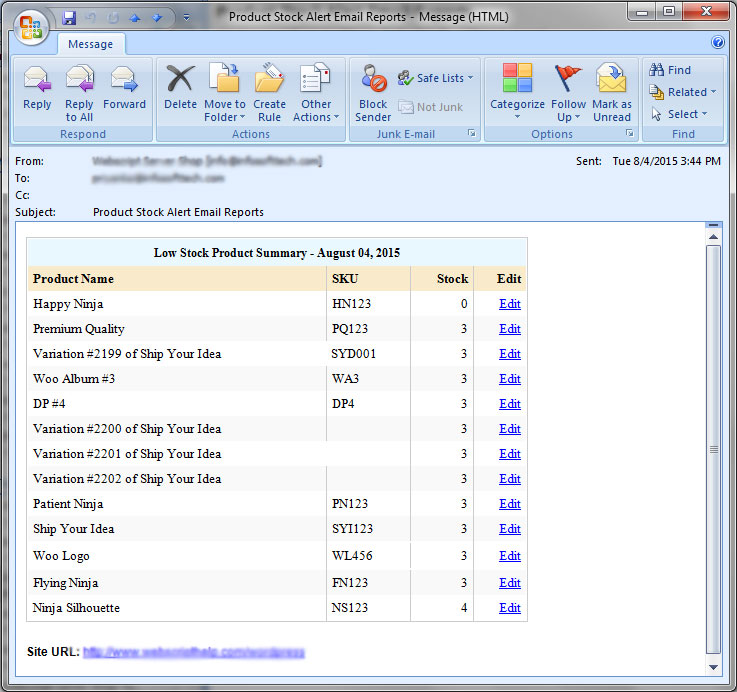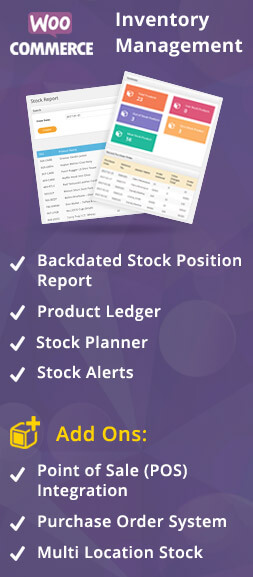WooCommerce Stock Alert
WooCommerce Sales Report plug-in can be further customized for providing stock notifications/alerts for the admin users.
There are separate pages for Simple Products and Variable Products. You can filter data by SKU No, Product, Category, Minimum Stock, Maximum Stock and Product Stock.
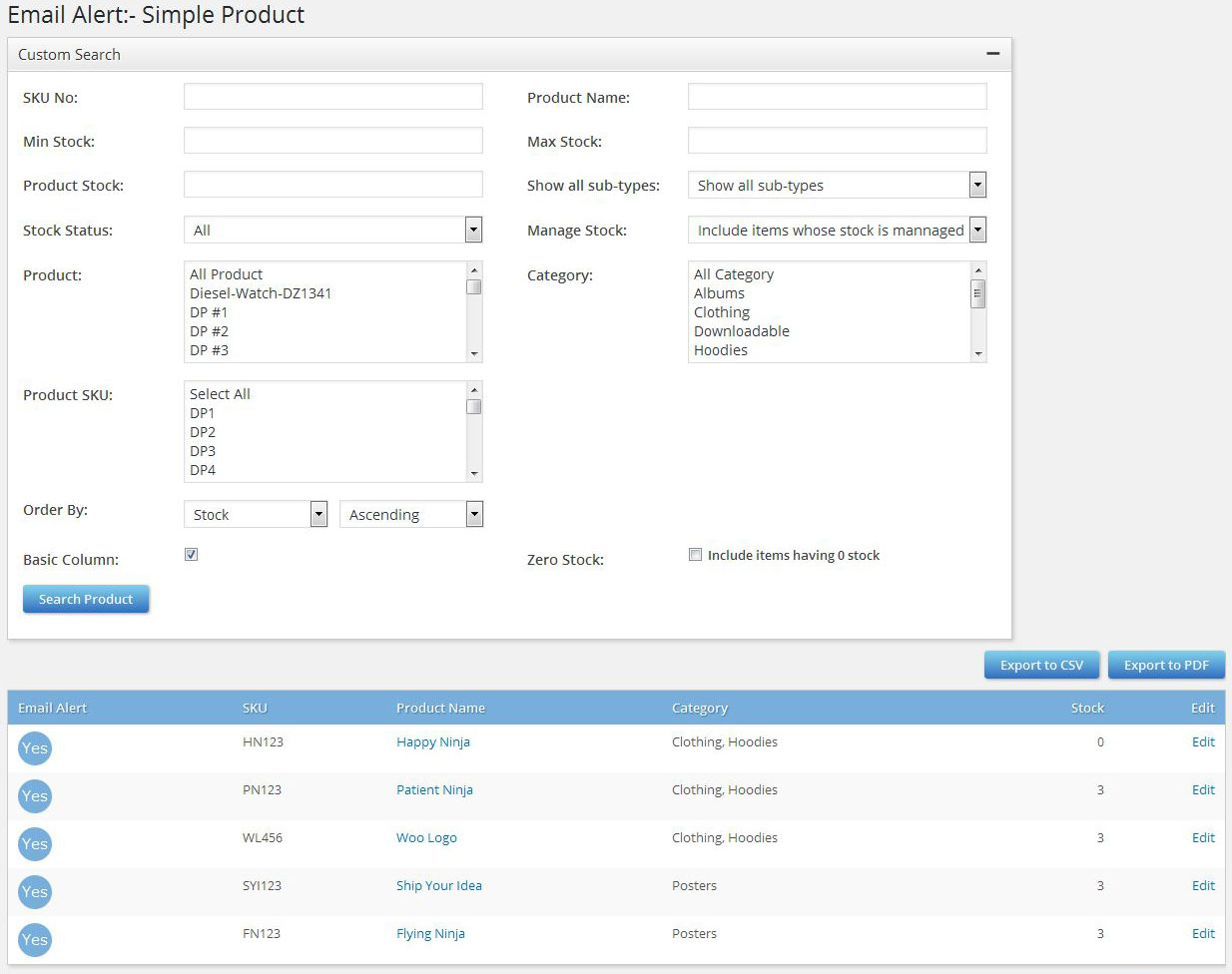
You also can enable Stock Alert parameter from WooCommerce Product page in Inventory Tab. This feature will only be available when you will install WooCommerce Advance Sales Report Enterprise Edition Version plug-in.
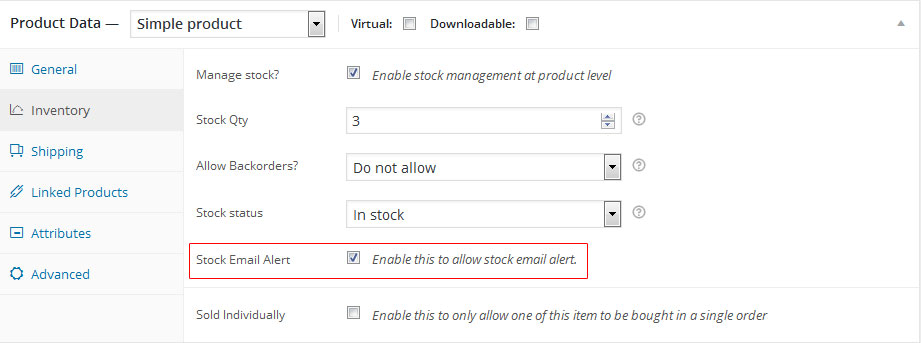
Option to enable stock alert email on Settings page, you can add multiple emails comma separated to which email will be sent automatically. You can set Minimum Stock quantity for sending alert email.
You can set From Name, Email and Subject of an email. You can schedule email Once Daily or Once Weekly. You can also send test email by clicking on “Send Test Mail Now”.
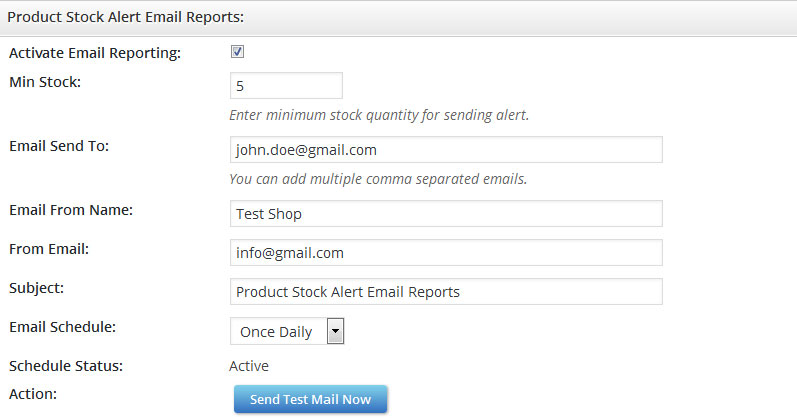
Sample Email