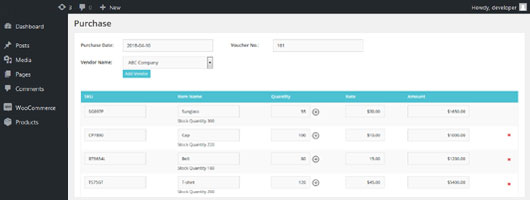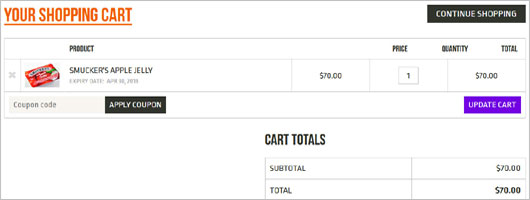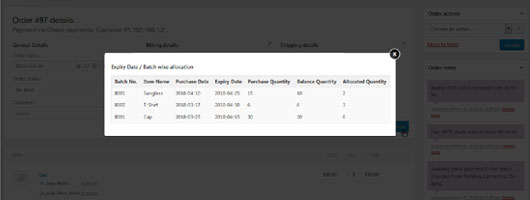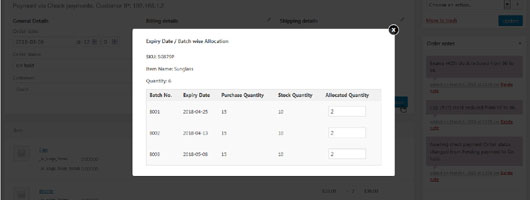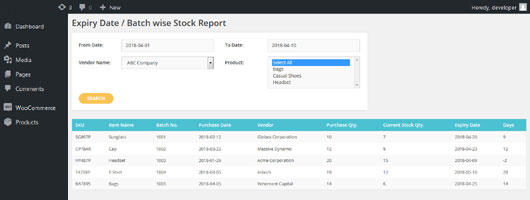WooCommerce Product Batch/Expiry Date Inventory Management
WooCommerce – 2.1.10 To 3.3.5
Plug-in does not supports Multi Currency.
Language Supported: English
Browser Supported: Chrome, Firefox, Safari, IE 11
Purchase Entry
Allows you to make purchase entry for increasing stock.
Batch No./Expiry dates entry towards each product
During Purchase Item addition user has option to provide Batch/Expiry dates details for every Item purchased
Auto/Manual Stock Allocation
When Sales Order is created either from frontend or from backend plugin has option to auto allocate stock towards each Item based on nearing expiry date or Batch wise.
Manual Stock Allocation
There is also option for manual stock allocation if required, here user will select from which available stock the sales needs to be allocated
There will be button for each item saying “Manage Allocation” and clicking on which pop-up will appear. In pop-up you will see Batch No, Expiry Date, Purchase Qty., Stock Qty. and Allocation Qty. In Allocation Qty admin will enter no. of qty customer wants. Once saved system will automatically deduct respective qty from that batch/expiry dates.
Inventory Add-ons / Other Plug-ins
Point of Sales (POS) Integration

WooInventory (WooCommerce Inventory Management) system can also be integrated with Point of Sales (POS) system, this may require some customization to make this work.
Read More
Purchase Order System

Purchase Order is an Add-on for WooInventory to help you manage Purchase Order System, Purchase Order (PO) generation, Send PO to Vendor by Email, Pending PO Report, Enhanced Stock Report to help better stock reporting with details of pending PO Qty
Read More
Multi Location Inventory

Multi Location Inventory is an Add-on for WooInventory to help you manage Multi Location stock
Read More