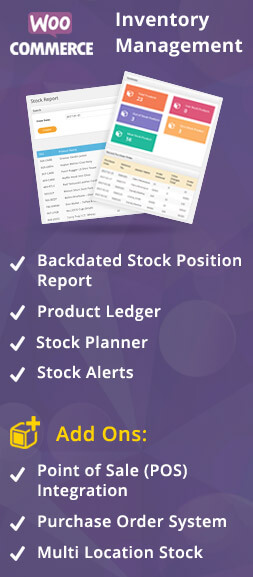WooCommerce Reports
- Sales
- Coupons
- Customers
- Stock
Sales Reports
Sales reports show sales amounts and totals, as well as top sellers and top earners. There are several sub-sections of reports shown below.

Overview:
Overview section shows current month’s performance using sales graph and several different stats like Total Sales, Total Orders, Average Order Total and Average Order Items.
Sales by day:
The sales by day section show sales per day in given range. You can select custom date range using date picker. This allows you to go back up to a year.
![]()
Sales by month:
The sales by month show report for current year by month. You can select year using “Year Dropdown”.

Product Sales:
The product sales report shows sales at product level. You can search product from textbox and after selecting product you will see list of statistics per month for selected products.

Top sellers/earnings:
This report shows top sellers, or top earners, for a certain date range.

Sales by Category:
The sales by category shows reports based on product categories.

Coupons Reports
The coupons report section contains an overview with the following:
- Total orders containing coupons
- Percent of orders containing coupons
- Total coupon discount
- Most popular coupons
- Greatest discount amount
Customer Reports
The customer report section contains an overview with the following:
- Total Customers
- Total customer sales
- Total guest sales
- Total customer orders
- Total guest orders
- Average orders per customer
Stock Reports
Stock reports lists Low stock and Out of stock items as well as the actual quantity left in store product wise.

WooCommerce default report only provides statistics of sales, customers and coupons not detailed information. WooCommerce does not provide “Export to CSV” functionality. WooCommerce Advance Sales Report shows you all key sales information in one main Dashboard in very intuitive, easy to understand format which gives a quick overview of your business and helps make smart decisions.
Key Features of WooCommerce Advance Sales Report Plug-in are
- Key Sales Indicator, Total Sales, Top n Customers, Recent Orders, Top n Products
- Basic and Advance Graphs(Pie Chart, Line Chart, Bar Chart) by Months, Days, Week and Top Product
- Dashboard Summary
- Data Drill Down
- Export to CSV by given data range
- Export to Excel
- Online PDF generation
- Print Reports
- Stock Status Summary
- Custom Field based reporting
- Cross Tab Reporting
- Automated Reports
- Abandoned Cart Reporting
Click Here to see more detailed information about WooCommerce Advance Sales Report plugin.