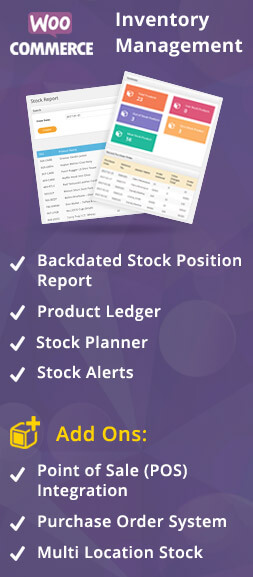WooCommerce Subscription Report Plug-in
WooCommerce Subscriptions makes it easy to create and manage products with recurring payments. Create a subscription product just like any other WooCommerce product, and you’re ready to start selling subscriptions.
You can offer subscriptions that renew on many different billing schedules, like every 2nd week, every 3rd month or every year. You can also add a sign-up fee, offer free trials and set the expiration date for subscription products.
You can offer your customers multiple gateway options – more than 20 payment gateways can process automatic recurring payments and any payment gateway can be used to process manual renewal payments.
WC Subscription Report plug-in helps you get detail subscription reporting based on WooCommerce Subscriptions plug-in in WordPress.
Following are the reports we are showing:
- 24 Hr Conversion Rate
- Free Trial Count
- Paid Subscriber Count
- Total Revenue
- Total Cancellations
- Day wise Summary on Dashboard
- Export to CSV and EXCEL
- Returning Users
- Revenue, Free Trials, Paid Subscriber and Cancellation Graphs by Days, Week and Month
Dashboard


Detail Page

- On the detail page “User Count, Free Trials Count, Paid Subscriber Count, 24Hr. Conversion Rate, Total Conversion Rate, Cancels, Total Cancels, New Revenue, Recurring Revenue, Refunds, Total Revenue and Returning Users” will be displayed along with “Report Date”.
- Columns defined in grid will display data Report Date wise. For Ex: On October 26, 2014 User Count is 10043, Free Trial Count is 573 etc.
- Admin can export this data into CSV and Excel.
Settings Page

- There are three settings available for admin. “Default Settings” section includes “Shop Order Status, Subscription Status and Hide Trash Order” setting. Report on Dashboard and Detail page will appear by selected “Shop Order Status and Subscription Status” wise.
- “Dashboard Graph” section includes “Last Days Report, Last Week Report and Last Month Report”.
- “Daily Summary Report” section includes “Last Days Report”.
Click Here to let us know your custom requirements.