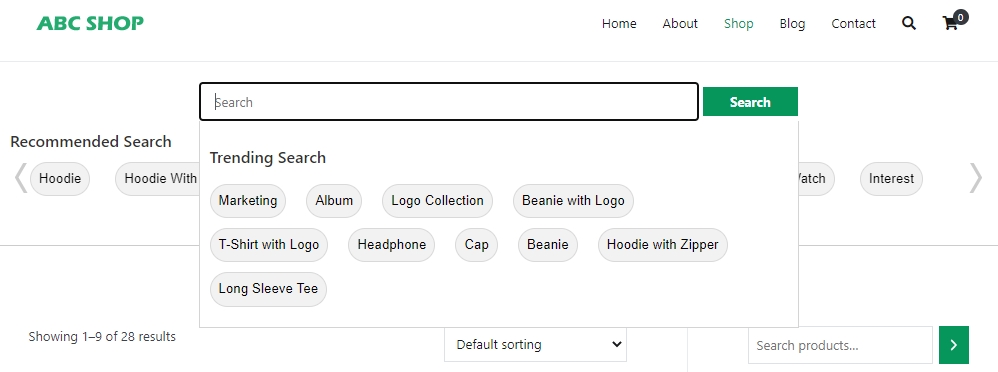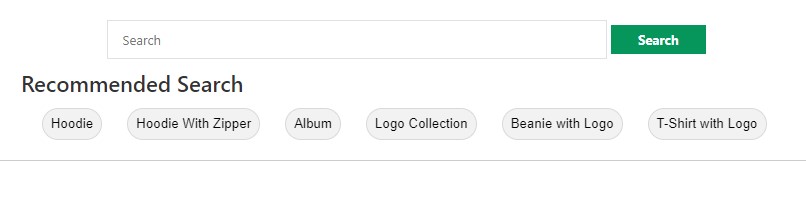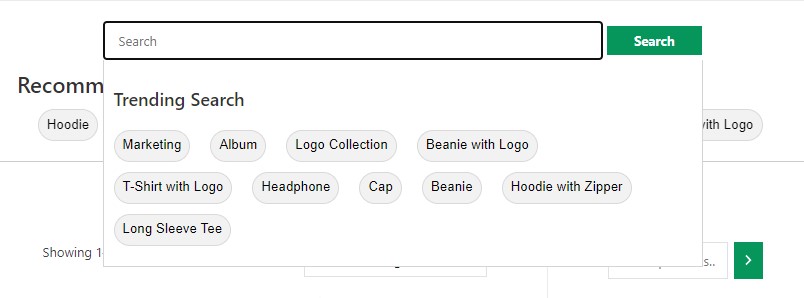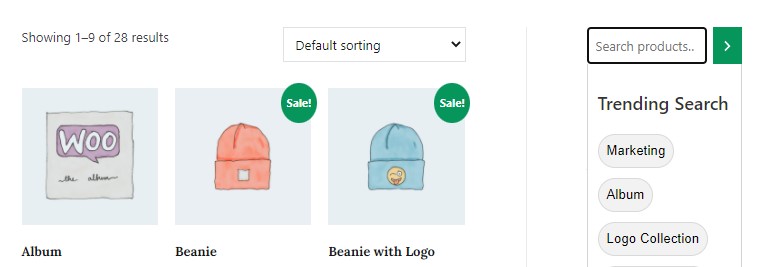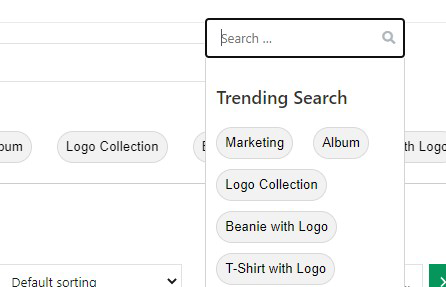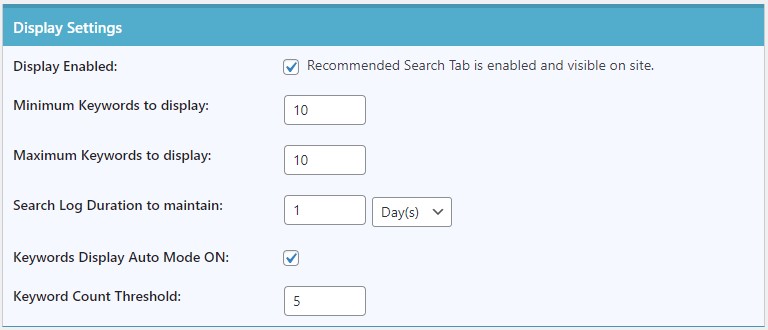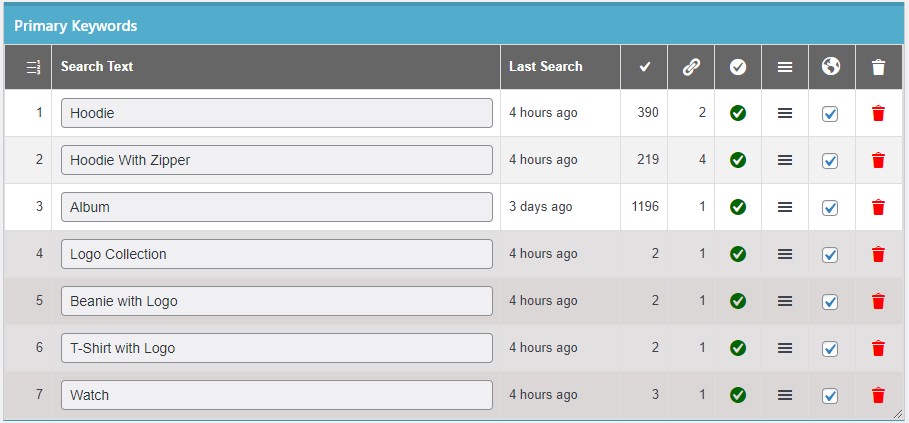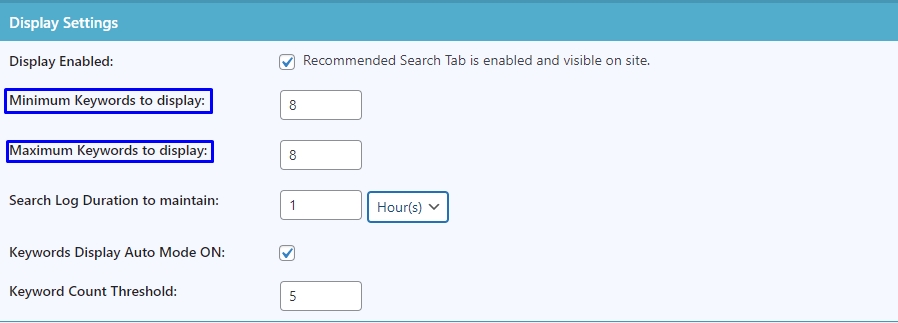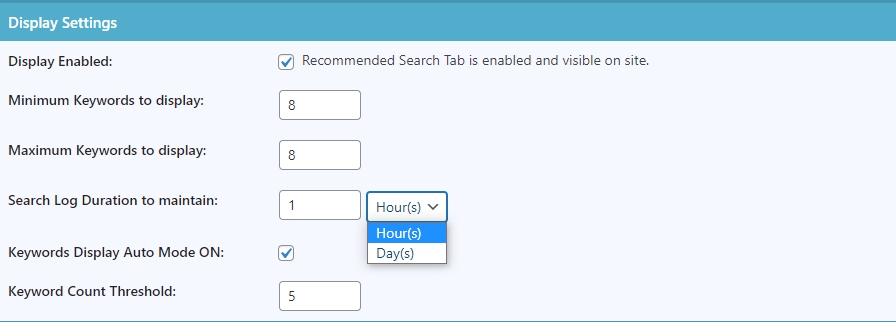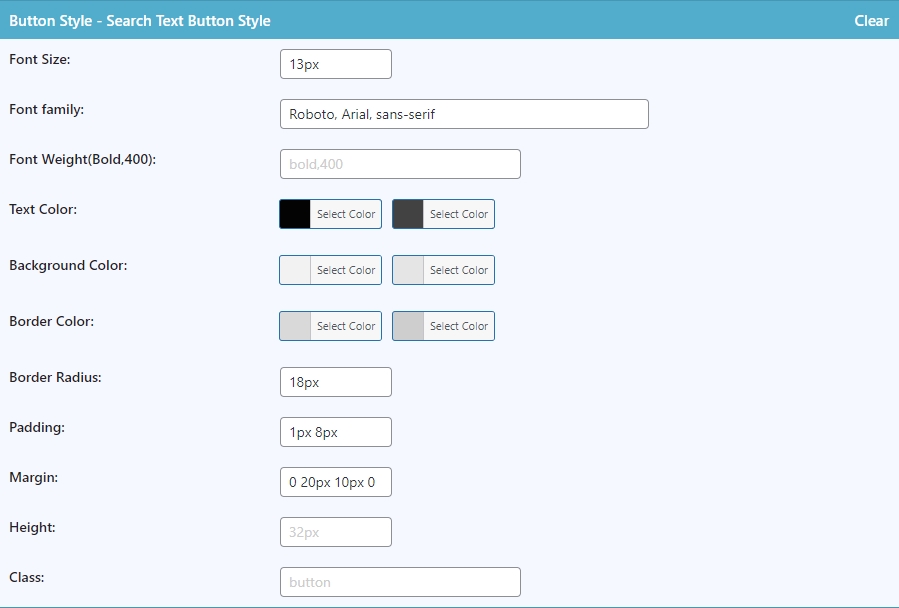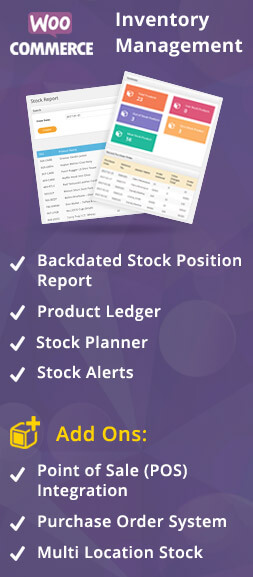WordPress, WooCommerce Trending, Recommended Search Add-On
WooCommerce Search Add-on has 2 Search Enhancers called “Recommended Search” and “Trending Search”
Both will show various keywords which are getting searched on the website, plugin has options of “Auto Mode” and “manual mode”
In manual mode you can select keywords that you would like to show in Recommended Search Tab or in the Trending search tab.
In Auto mode following are different parameters controlling keywords button display applicable to both Recommended Search and Trending Search.
For example – for Recommended Search you set 10 Keywords to display, these keywords will get displayed once it reaches a search threshold of say 100 searches in the last n no. of days, for example, last 3 Days.
Plugin will log all searches, maintain the count of all respective keywords searches, once this count reaches the threshold of 100 these keywords will automatically appear in Recommended Search tab or Trending Search tab.
Idea of Trending Search getting displayed in dropbox style when user clicks on Search text box is to show very recent searches, for example, last 2,3hrs, 6hrs or more (user can set the no. of hours or days as required)
This plugin will also assist in let you know what site visitor is searching on your site
Version Supported:
WordPress – 3.5 To 5.9
WooCommerce – 3.5 To 6.3
PHP Version – 5.6 To 7.4
Language Supported (English)
Plugin can also support other languages, contact our Support Team
Last Updated Date – April 12, 2022