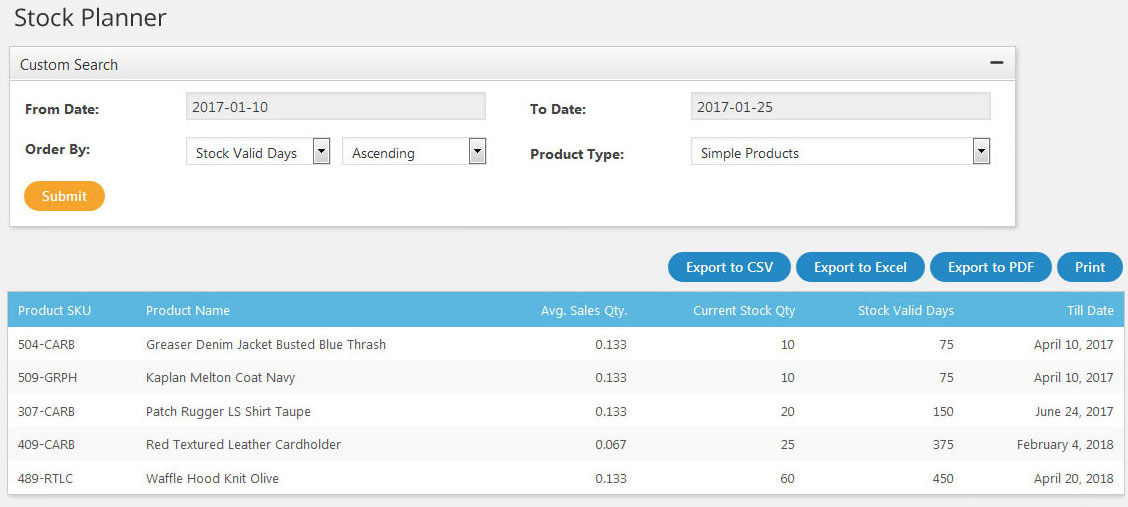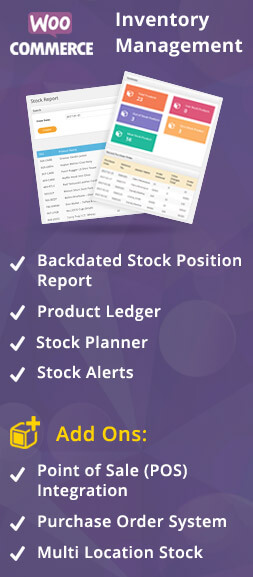WooCommerce Inventory Plug-in Unique Features
Setting Opening Stock:
From this module user can “Set opening stock quantity” for each product for inventory.

Purchase Entry:
In order to increase stock qty user needs to make a Purchase Entry, this will increase your available stock in WooCommerce Stock Quantity. This module allows the user to show a list of purchase entries with a selected date range.
>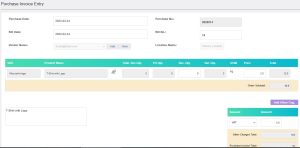
Stock Adjustment Entry:
Users can make various stock adjustment-related entries for Sales Return, Purchase Return, Damage, etc.
No need to pass any Stock Adjustment Entry for Refunds as this is automatically taken care of and respective Stock Adjustment Entry is getting generated.
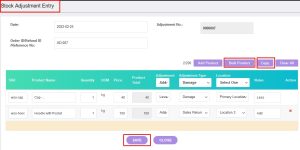
Product Ledger:
In WooCommerce Inventory Management plugin Product Ledger will give the user every transaction detail for a given Item/Product so that the user can get a complete idea of how a particular stock figure is derived, this will list date-wise every Purchase, Sales, Stock Adjustment entry.
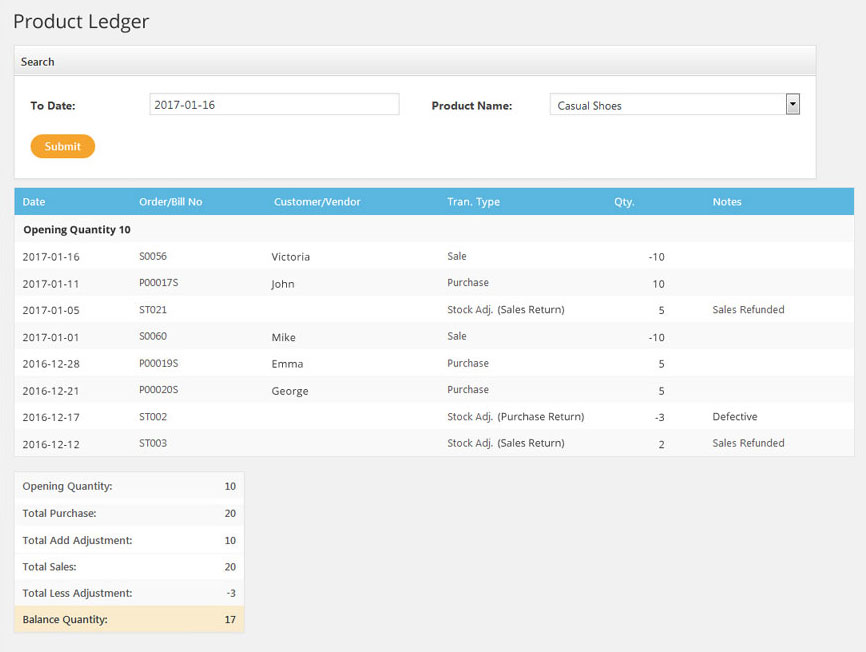
Stock AS ON Report (back dated stock position):
This is one of the very strong features of WooCommerce Inventory Management plugin, here user can get stock position report for any given period, user can get stock position report as on saying Aug-01-2017 or as on Aug-31-2017, AS ON Report, will calculate the stock position of all items considering all related transactions for a given period.
Stock AS ON Report with Value:
Stock Valuation will give users “Valuation at Retail” and “Valuation at Cost” according to the “Balance Quantity” of Items in the list.
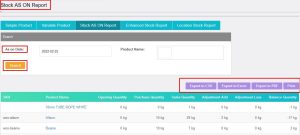
Stock Planner
In WooCommerce Inventory Management plugin this report will help the user plan their stock orders, this will calculate average sales for a given period and will check the present stock position; then accordingly report will calculate for how many days your present stock will last so that user can plan when to place a purchase order for same.