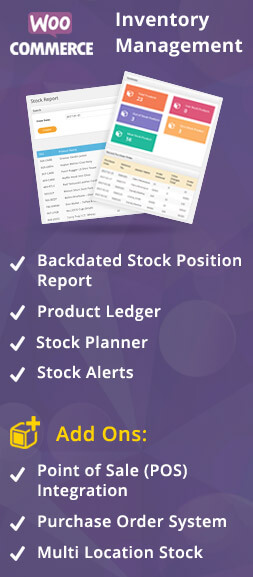WooCommerce Purchase Order, Dispatch Module, Multi Location Stock Add-On
- Purchase Order
- Vendor Details
- Purchase Order, Option to generate PO PDF, Send PO by Email, Previous Price for Lookup
- Goods Receipt (GRN) Entry, Purchase Invoice
- Pending PO Report, Product wise Pending PO, Vendor wise Pending PO
- Dispatch Module, Send Email to Customer for Dispatch details
- Pending Dispatch Report
- Multi Location Stock handling
- Stock Adjustments Entry
- Stock Transfer Entry (Inter location stock transfer)
- Stock Report (Back dated stock position report)
- Stock Ledger
- Stock Planner
- Stock Valuation
Version Supported:
WordPress – 3.5 To 6.2
WooCommerce – 3.5 To 7.7
PHP Version – 8.0
Plug-in does not supports Multi Currency.
Plugin is not compatible with High-Performance Order Storage (HPOS) format order tables which WooCommerce has Implemented recently (optional choice) however Plugin is very much working well with all latest WordPress, WooCommerce versions
If you want HPOS Compatibility please check our WooCommerce HPOS Compatible Plugin
IMPORTANT:
Please note in order to WooInventory Plug-in to work correctly and track all Stock movements, plug-in does not allow any direct Edits to Stock quantity, If you are using any 3rd party plug-in which allows Stock edits this should not be used else Plug-in will not work as expected. WooInventory plug-in does not allow decimal in qty field.
Purchase Order System
This helps user to manage your Purchase Order System, PO generation, Send PO to Vendor by Email, Pending PO Report and Enhanced Stock Report to help better stock reporting with details of pending PO Qty.
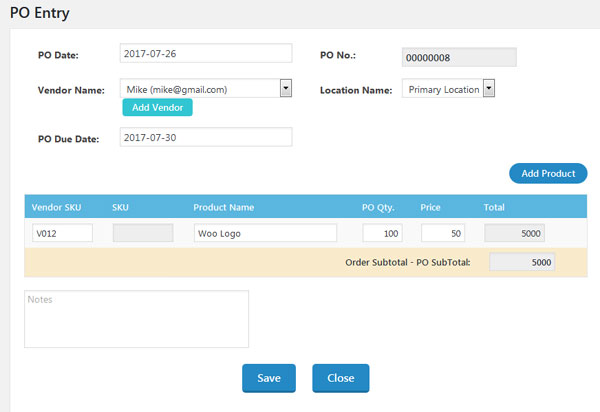
After adding PO entry user needs to click on “Received”.
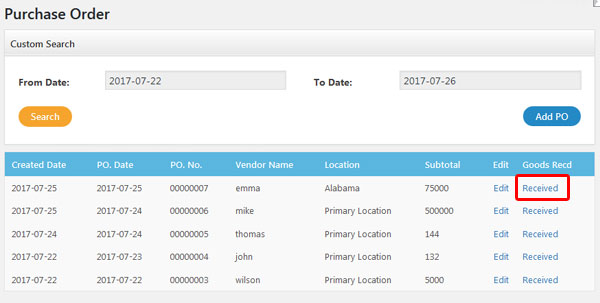
Next user will make Purchase Entry / Goods Received Entry to receive actual stock.
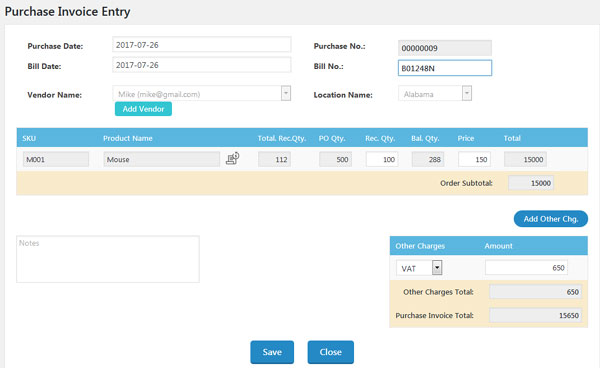
Pending PO Report
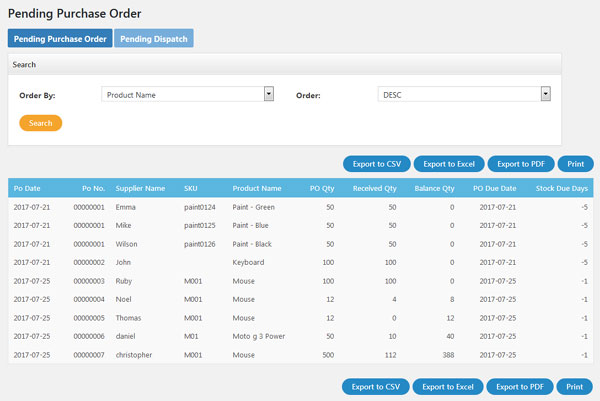
Dispatch Module
User can dispatch item from multiple location by clicking on “Dispatch” button from WooCommerce Order edit page.
Note: Your order has to be in Processing or Completed status for Dispatch.
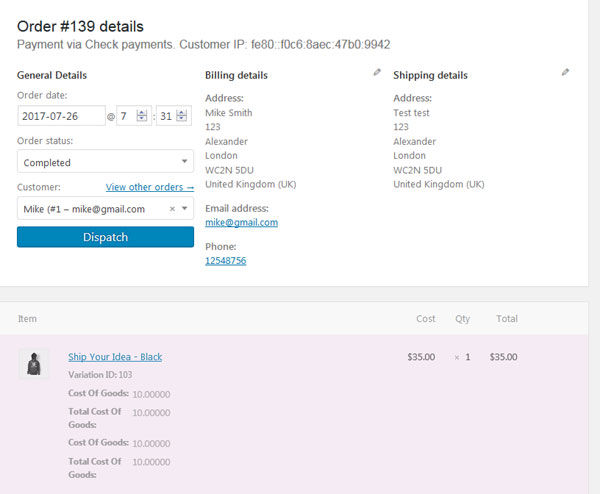
Dispatch Entry Module
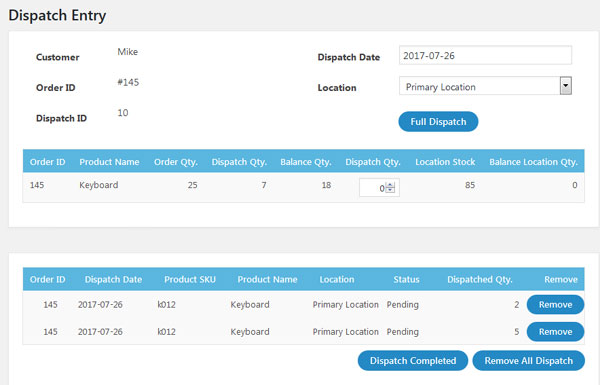
Enhanced Stock Report
Enhanced Stock Report helps user to balance products qty. This report gives user exact stock qty, committed qty, pending PO qty, Net qty, Balance stock qty of respective products. Report can be exported to CSV, Excel, PDF and Print.
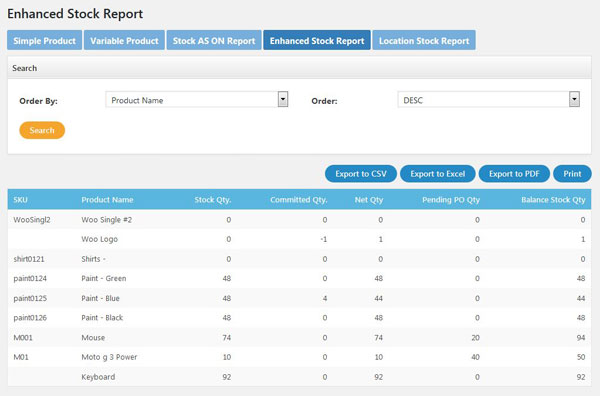
Multi Location Stock Transfer
This module allows a user to transfer products stock from one location to another.
For example: Location 1 has 100 Stock Qty of product 1 and Location 2 has 10 Stock Qty. Admin needs to transfer 40 stock to Location 2. In this case, admin will make a stock transfer, it will transfer the stock qty.
Important: Sales qty will be deducted from primary location only.
Location Stock Report:
This report will give idea of how much stock quantity is available presently on all locations.
Please Note: Balance Stock Qty is Total of all location’s Stock Qty minus Primary Location Stock Qty.
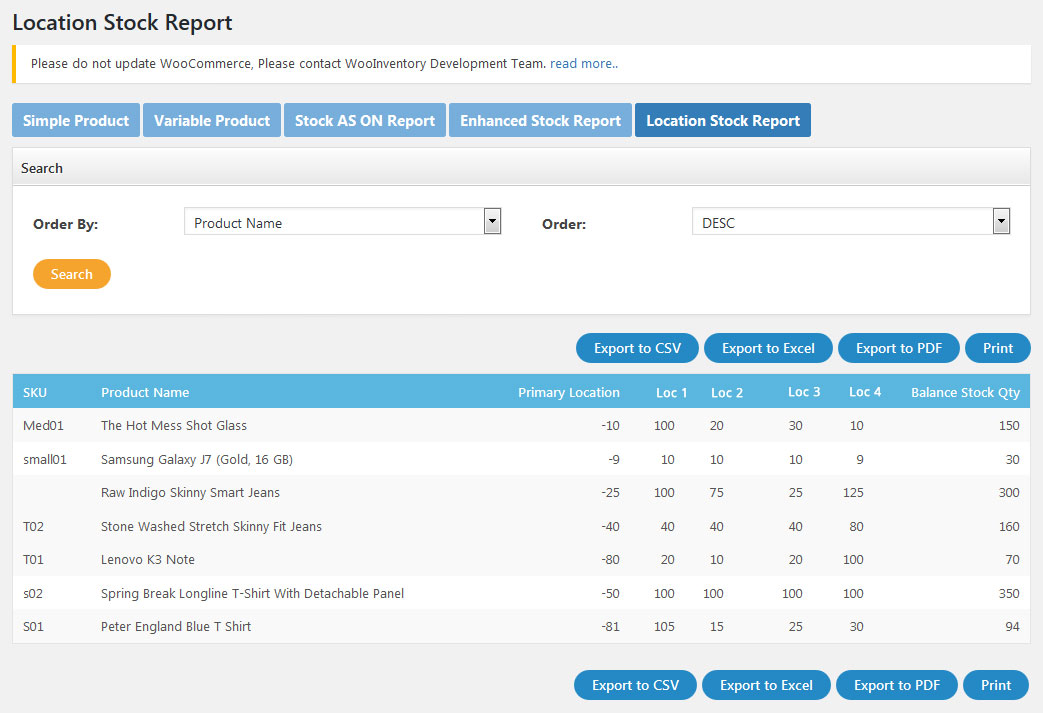
Note:
1. All this will be effective after plugin is installed and with subsequent data, this will not work with existing order details.
2. Only 50 products are allowed to enter per purchase order or purchase invoice entry.
Inventory Add-ons / Other Plug-ins